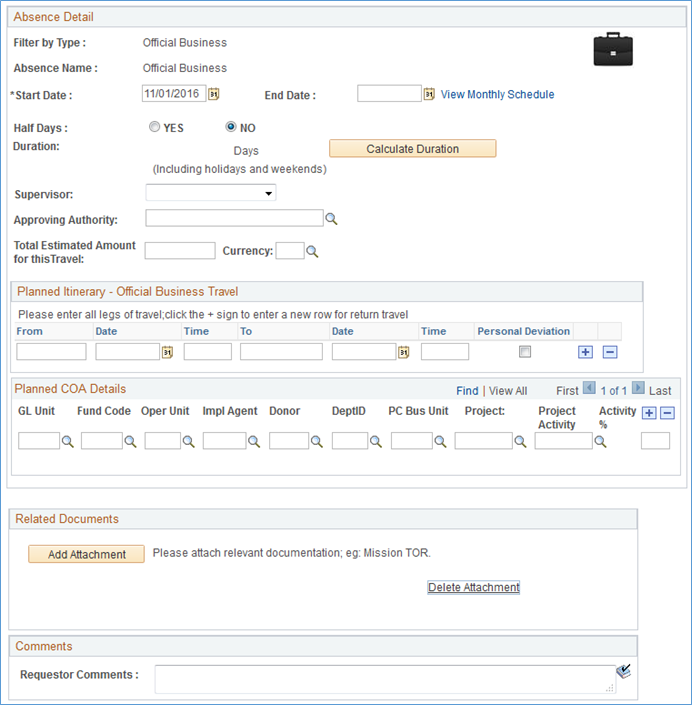How to apply for Official Business
Go to eServices/My Leave – click the icon for Official Business.
Enter Start Date and End Date and click Calculate Duration.
Select the Supervisor and use the magnifying glass to look up the name of the Approving Authority.
Enter the estimated amount for the travel (ticket and DSA) and currency.
Enter the itinerary, include the Time of the day for calculation of DSA.
Enter one row for each leg of the travel; e.g. if you have a return travel, then enter two lines. You can add a line by clicking the + sign.
If you have a personal deviation, then click the tick-box for ‘Personal Deviation’.
Enter the COA for the Official Business. (If you do not know the COA then please ask the Head of the ‘sponsoring’ unit. If the budget is split between several units or projects, you can indicate several COA lines, and add a percentage to each line)
Attach Mission TOR or other relevant information.
Enter relevant information in the comment field; e.g. back-stopping arrangement.